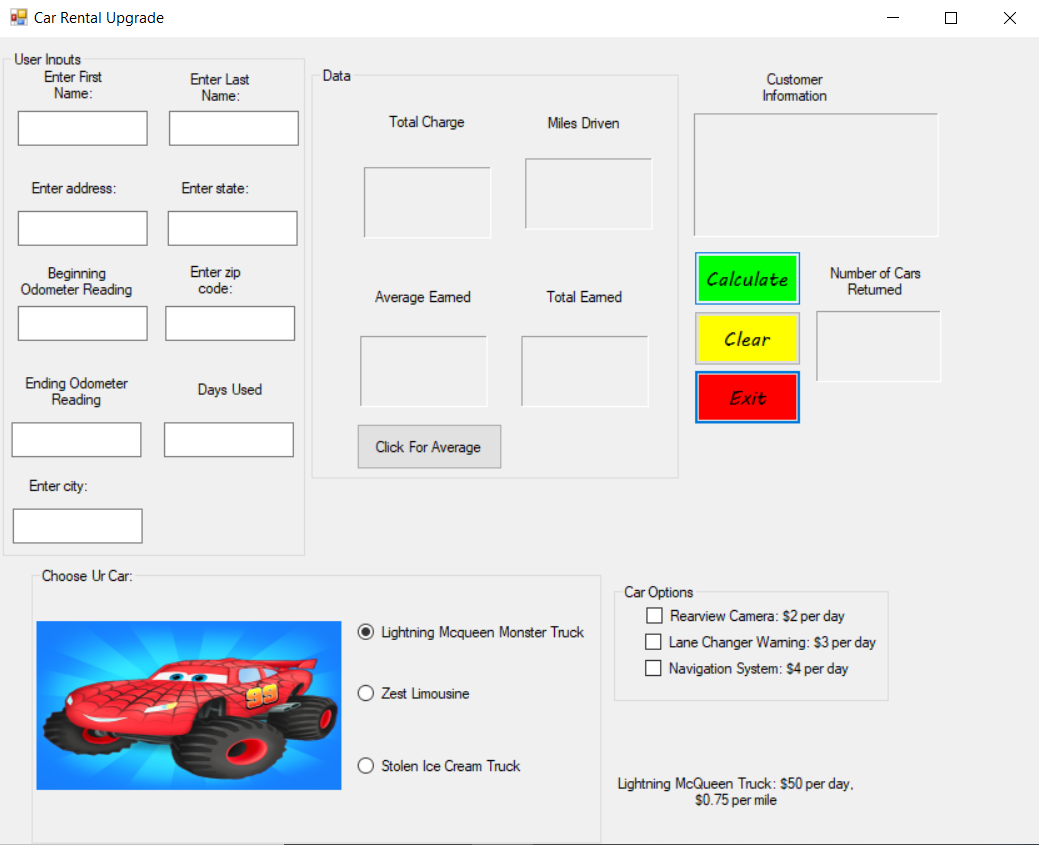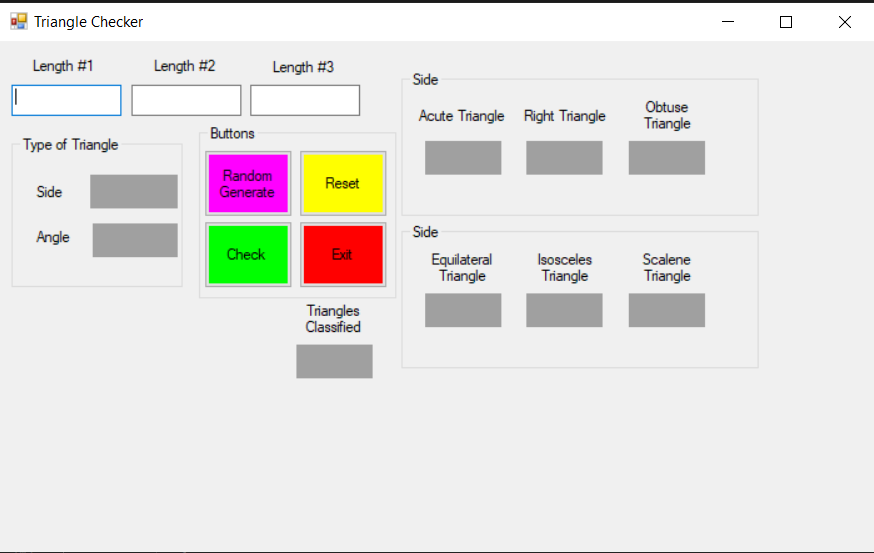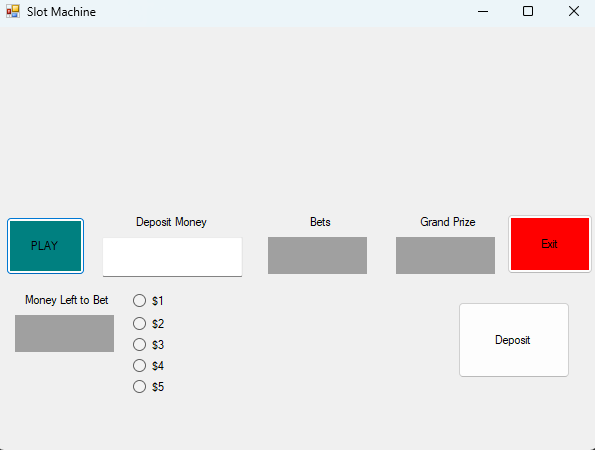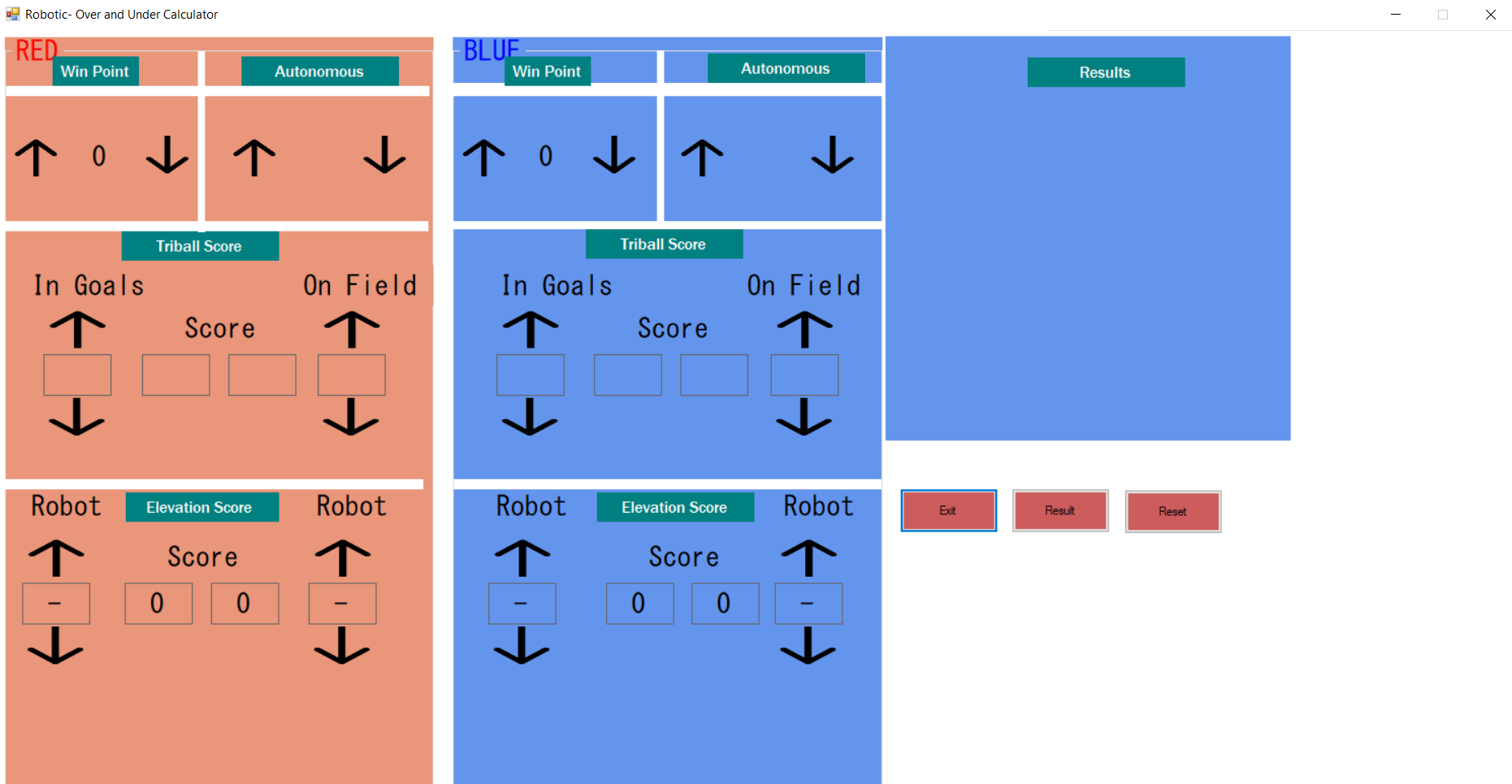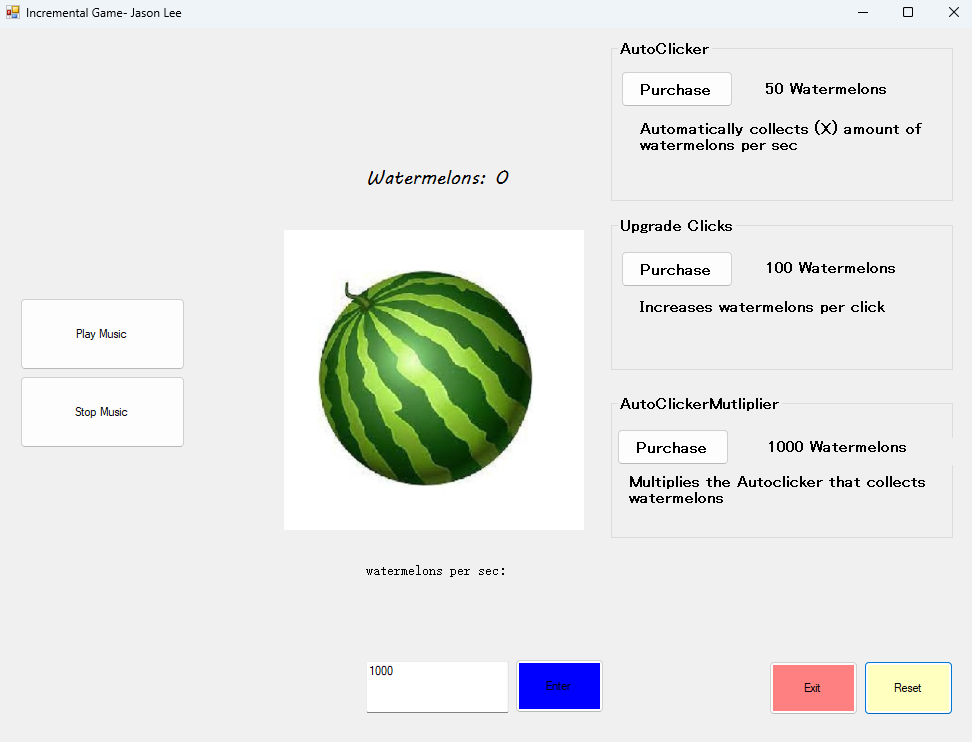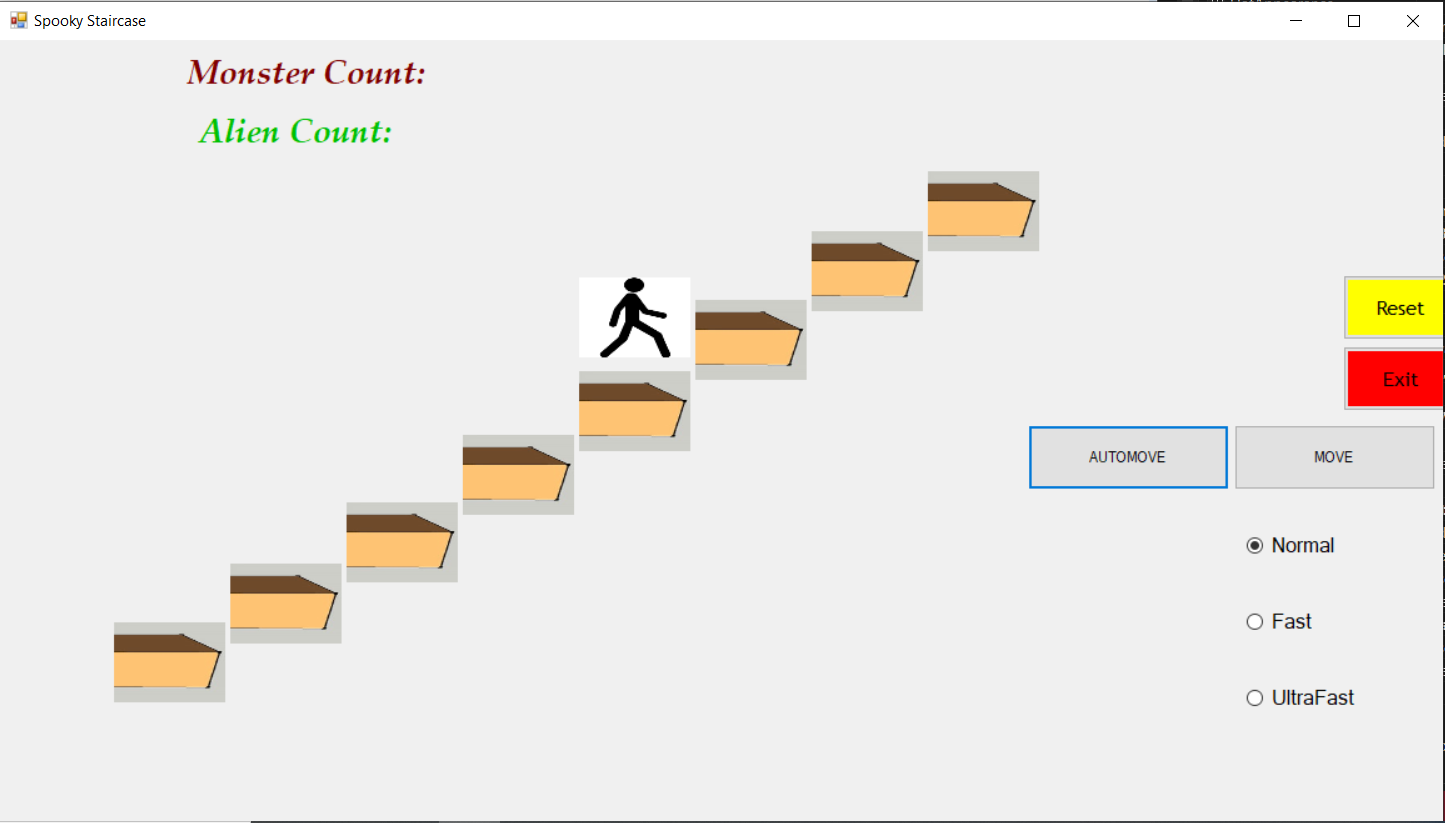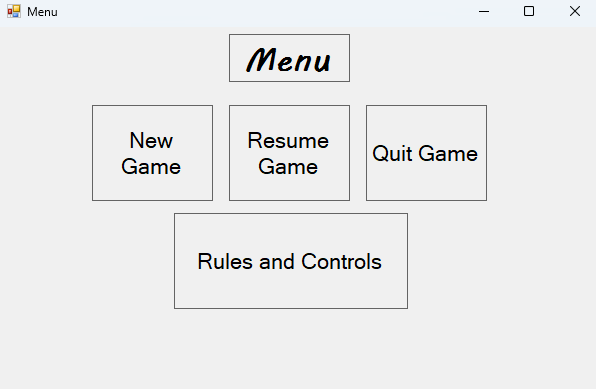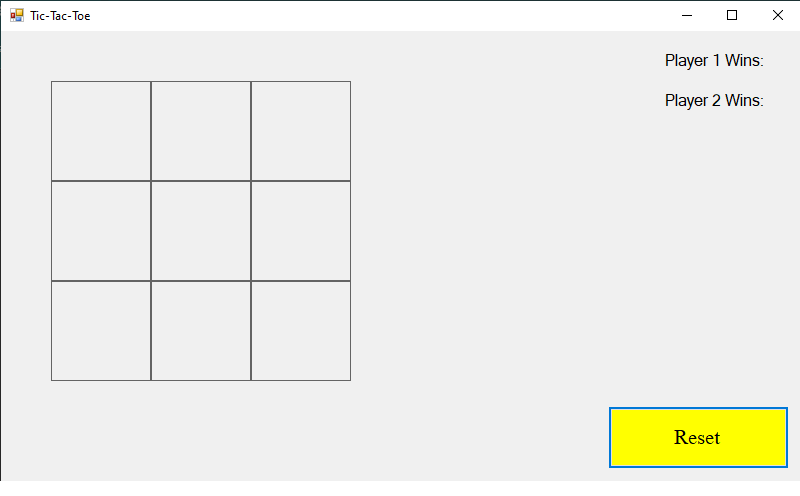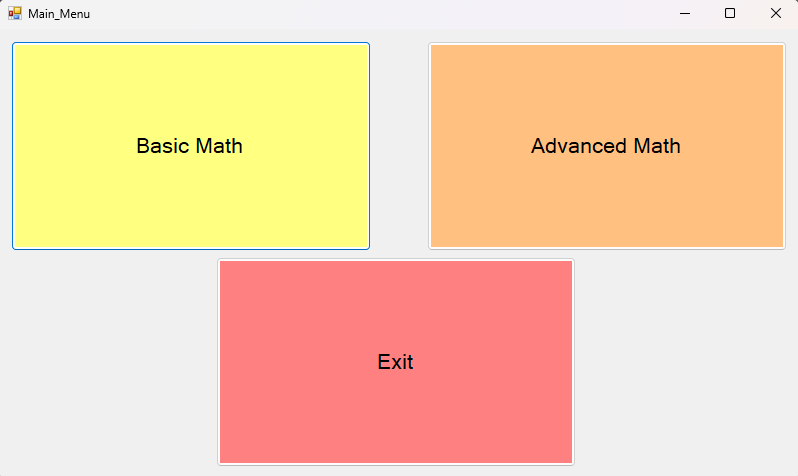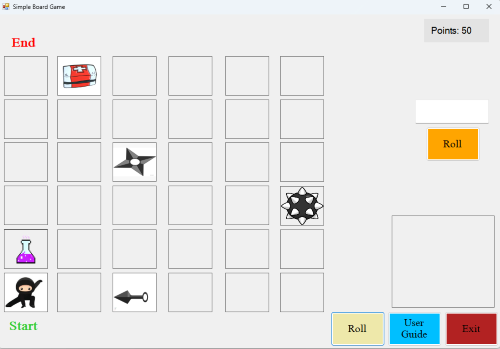GITA 1
Welcome to my webpage for GITA 1.
This website features all of the projects I have created this school year.
With C# and the help of Mr. Le, I have pushed my limits with coding to create several awesome projects.
About Page8/30/23In this project, I learned how to do basic C# functions/ commands. We created various buttons, labels, and picture boxes to create an "About Page" for our company. |
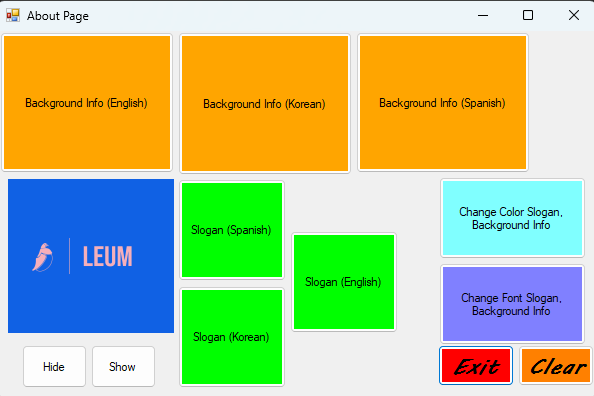 |
Mailing Label9/8/23In this project, I created a mailing label based off user input. For this project, I used buttons, labels, and textboxes. |
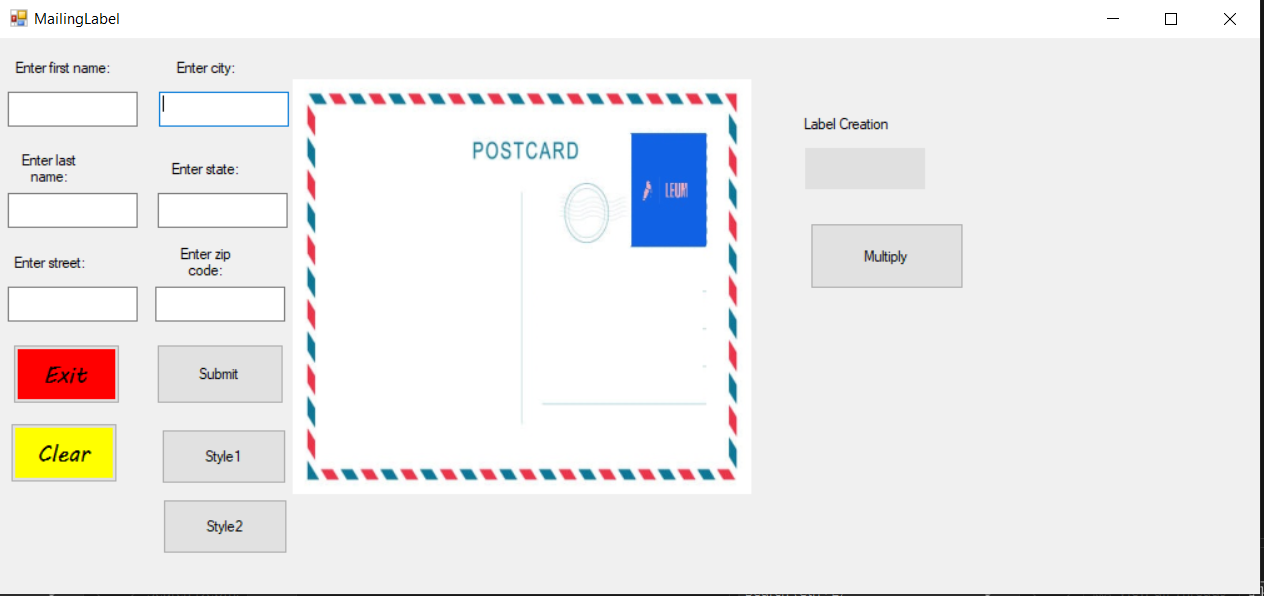 |
Incremental Game
|